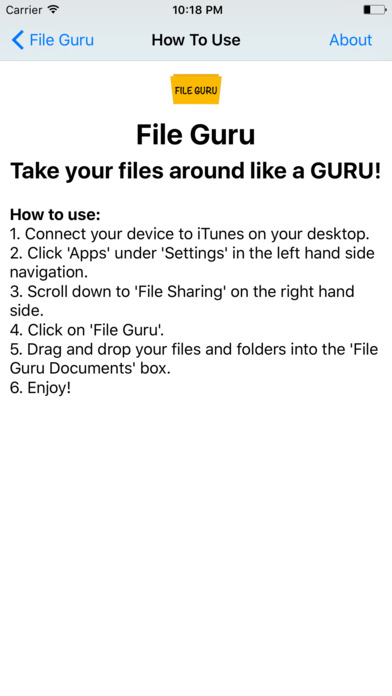send link to app
File Guru - Take your files around like a GURU!
How to use:
1. Connect your device to iTunes on your desktop.
2. Click Apps under Settings in the left hand side navigation.
3. Scroll down to File Sharing on the right hand side.
4. Click on File Guru.
5. Drag and drop your files and folders into the File Guru Documents box.
6. Enjoy!
Also use the handy widget to see the last 5 files viewed.
A video on how to use File Guru is available at https://youtu.be/JuLsSf7B1BE